Property tax is a significant responsibility for property owners, and if you're a resident
of Vapi, it's crucial to stay on top of your Vapi Nagarpalika property tax. Whether you're a
first-time taxpayer or need a refresher on the payment methods, this guide will walk you
through paying your Vapi Nagarpalika property tax online and offline.
In this blog, we'll explore everything from checking your property tax dues to the actual
steps involved in making your payments hassle-free.
What is Vapi Nagarpalika Property Tax?
Vapi Nagarpalika property tax is a local tax levied by the Vapi Municipal Council (Nagarpalika) on property owners. It is used to maintain and improve local infrastructure and public services, such as roads, water supply, and sanitation. As a property owner in Vapi, you must pay this tax annually. Failing to pay on time can result in penalties, so it's crucial to understand how much you owe and how to make the payments efficiently.
How to Pay Vapi Nagarpalika Property Tax Online
Paying your Vapi Nagarpalika property tax online is the easiest and quickest way to complete
your tax obligation. Here’s a step-by-step guide to ensure you can make your payment
smoothly:
Step-by-Step Guide to Online Payment Process
1. Visit the Official Property Tax Portal
Go to the official website of Vapi Nagarpalika

2. Click on Pay Property Tax

3. Login or Register
If you have already an account then click on login >> citizen login and enter your login details.
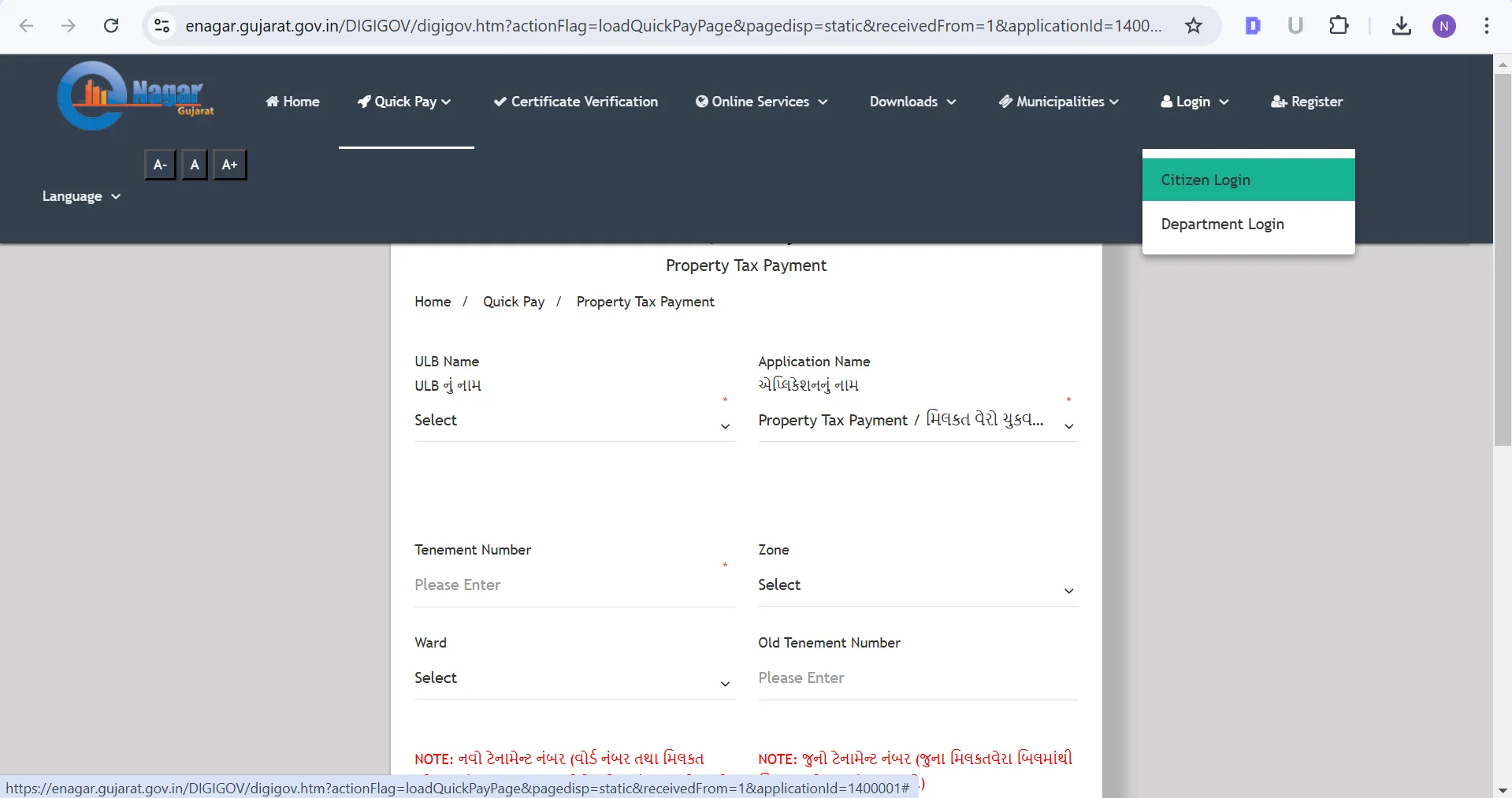
If you don’t have an account then register with an email ID or mobile number.
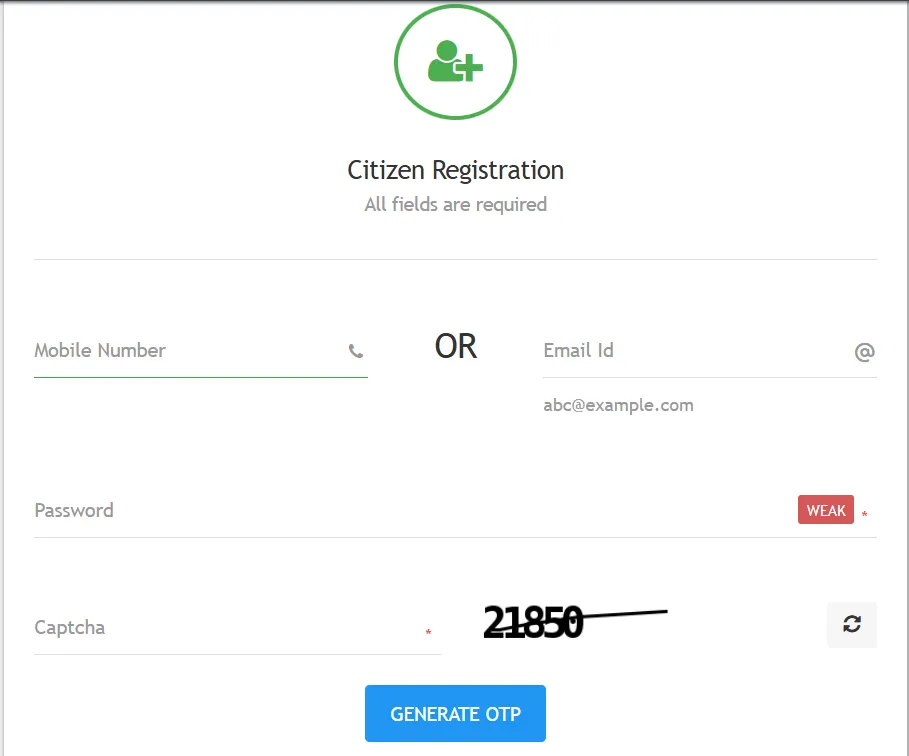
4. Fill out the Property Tax Payment Form
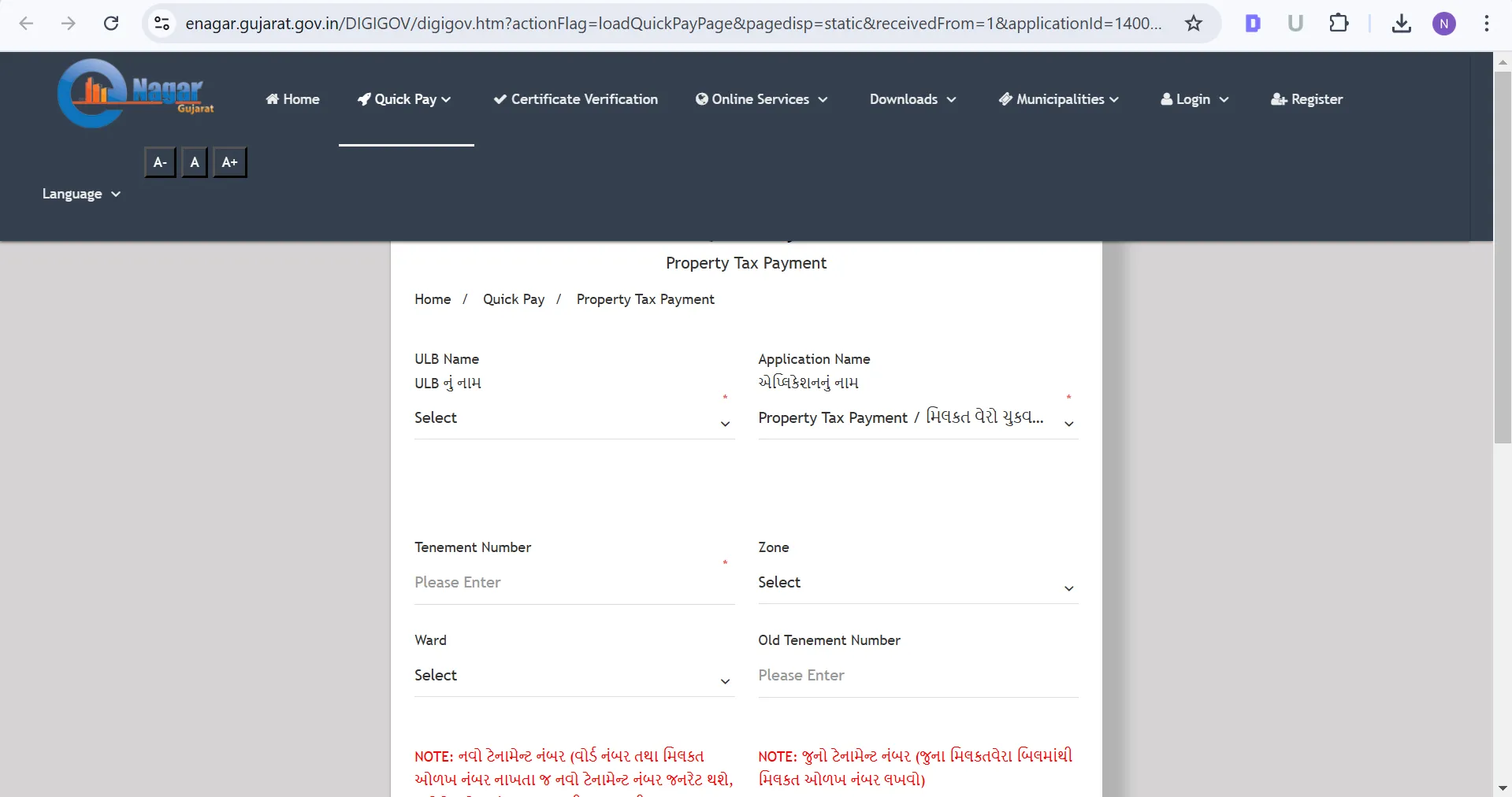
5. Select Payment Method
The portal will offer several payment options, including:
Net Banking
Credit/Debit Cards
UPI (Unified Payments Interface)
6. Make the Payment
After selecting your payment method, follow the prompts to complete the transaction.
7. Download the Payment Receipt
Once your payment is processed, the portal will generate a digital receipt. Make sure to save or print this receipt for your records.
List of Accepted Payment Methods
The Vapi Nagarpalika property tax portal typically accepts the following payment methods:
1. Net Banking
Direct payment from your bank account using your bank’s net banking service.
2. Debit/Credit Cards
Use your Visa, Mastercard, or other major credit or debit cards to pay instantly.
3. UPI (Unified Payments Interface)
Payments can also be made using UPI apps such as Google Pay, PhonePe, or BHIM for fast,
mobile-based payments.
Tips for a Successful Online Payment
1. Ensure a Strong Internet Connection
Make sure you have a stable internet connection to avoid payment interruptions.
2. Use Secure Payment Gateways
Always check for "https" in the URL before entering your payment details to ensure a secure
connection.
3. Double-Check Payment Details
Ensure that all your property details and the payment amount are accurate before proceeding.
4. Save Your Receipt
After making the payment, download the receipt immediately. This serves as proof of payment
and can be used if any discrepancies arise later.
5. Avoid Peak Hours
If possible, try to make your payment during non-peak hours to avoid server overloads, which
can sometimes cause delays.
How to Pay Vapi Nagarpalika Property Tax Offline
To pay your Vapi Nagarpalika property tax offline, visit the Nagarpalika office with the
necessary documents. Once there, you can collect the required form from the designated
counter, fill it out, and submit it along with your payment. Ensure you receive an official
receipt after completing the payment. The contact details for the Vapi Nagarpalika office
are provided below for your reference.
Address
Vapi Municipality Desaiwad Road, Behind Police Station, Vapi - 396191, Gujarat, India.
E-mail ID
vapimunicipality@gmail.com
Phone
+91 260 246 2803, +91 260 246 3378
Conclusion
Paying your Vapi Nagarpalika property tax on time is essential for avoiding penalties and
maintaining your civic responsibilities. Whether you choose to pay online or offline, both
methods are relatively simple and convenient. The online process allows for quick and easy
payments, while the offline method gives you the benefit of personal assistance.
Choose the method that works best for you, and ensure you keep all records and receipts for
future reference. Regular tax payments not only help you avoid late fees but also contribute
to the development and improvement of your community's infrastructure.